8/1/2019
Apps and Online Services for Landscapers
Allison Westbrook
No more scribbled-on napkins or shelves full of binders—apps and online services can help landscapers save time, money and space. Whether they help clients visualize exactly what their project will look like when completed, make it easy for landscape designers to select plants or join up clients and landscape professionals, these services can make your job faster, easier and more mobile.

PRO Landscape Design Software
Software: PC and Mac
App: IOS and Android
PRO Landscape Image Editor is design software for landscape designers, landscape contractors, landscape architects and garden centers. It allows you to visually communicate design ideas to customers using actual photographs of their own home.
It contains all of the elements a designer needs, including photorealistic imaging, night and holiday lighting, CAD estimating and 3-D in one easy-to-learn and easy-to-use program. The photo library includes over 18,000 high-quality images of plants, grasses, mulch, hardscapes, lighting and water features. Plants will be tailored to your suggested climate zone, so don’t worry about choosing the wrong plants for your area. Editing tools allow you to show different perspectives, simulate plant growth and provide artistic effects—just drag and drop pre-labeled symbols onto the design.
PRO Landscape also comes with a companion application that allows you to create new designs directly on iPad and Android tablets. You can also transfer designs from PRO Landscape to the tablet and edit as necessary in the field, directly from the mobile platform—perfect for last-minute adjustments. PRO Landscape Companion also makes a great presentation tool for proposals, project videos and much more … all right from your iPad/Android tablet. Learn more at prolandscape.com.
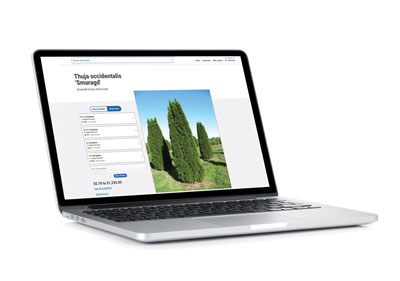
LandscapeHub
Web-based platform
As the name implies, this program is an online “hub,” connecting wholesale suppliers and buyers in an online marketplace. The goal of LandscapeHub is to streamline the procurement and fulfillment process in the green industry. Suppliers are able to display pricing and inventory of their products, easily confirm and manage orders, and leverage LandscapeHub’s logistics network to get their plants to the buyers fast.
Buyers can easily search a curated network of quality suppliers, access up-to-date product inventories and pricing, build quotes, place orders, and schedule pickups and shipments. They also coordinate logistics to provide you with the best freight quote.
Two additional benefits are the takeoff and white glove services. LandscapeHub offers free takeoffs, with a guaranteed 24-hour turnaround, to save you the time-consuming, detailed process. They also offer white-glove ordering, meaning you can simply tell them what you need and they’ll place the orders on your behalf. Learn more at landscapehub.com.
iScape
Available on IOS
iScape was created with the goal of being able to quickly and easily visualize a project before it begins. This helps ensure that everyone—from the designer to the contractor to the client—is on the same page.
It also offers the ability to design a landscape using the full iScape database, including thousands of plants, trees and hardscape images. Another time-saving feature is the ability to output custom proposals and material lists with the click of a button.
In addition, you can use this app at your desk or out in the field—show the design to the client inside your office and then take it out to the yard to show the crew. Promote your company with a custom profile and tap into the “Pro Designer” network to connect with new customers. Learn more at iscapeit.com.

Home Outside
App: IOS and Android
Software: Mac
This landscape design app provides an easy-to-use alternative to more technical CAD design programs. It’s intuitive to use—with a drag-and-drop interface of more than 700 hand-drawn landscape elements you can use to create a property plan or design. With the desktop software’s dynamic full-screen application window, combined with cursor and keyboard shortcuts, you can get into the finer details easily, in landscape or portrait orientation. A mobile touch-screen option is also available for designs out in the field. When you’re done with the design, you can print out a full-color PDF of your design and notes.
Other features include the ability to import a photo into the program (such as a property plan) to use as the basis for your design and to add a layer of color in solid lines, as well as washes of color. It’s simple to move, resize, rotate and duplicate items, and add text notes. Learn more at homeoutside.com.
Landscape Calculator
Web-based platform
For many of us, high school math was a long time ago. But never fear: the Landscape Calculator can help you with calculations, such as how much mulch you need, how many plants needed to fill an area and even how much to charge on a project to meet a specific margin.
To calculate the number of plants needed for an area, simply input the area to be planted, recommended plant spacing and the number of trees to be planted in the bed, and it will generate the number of plants required, plus the cubic yards of mulch needed. It even includes helpful diagrams and explanations to help educate you and your team.
This calculator was created with landscape contractors, landscape architects, students, sales professionals, nurseries and garden centers in mind. A basic, free account provides a mulch and annuals spacing/quantity needed calculator, whereas an affordable pro membership provides those plus plant, stone and mowing calculators, along with margin and project calculators. Wondering how much to charge a customer? Simply input your costs and desired margin or profit into the calculator and it does the work for you. Learn more at landscapecalculator.com.
Landscaper’s Companion
App: IOS
Software: Mac
For projects where your customer wants “that one plant, that’s pink and blooms in the spring,” there’s the Landscaper’s Companion, a database containing more than 26,000 plants from around the world. The entries include information on USDA plant hardiness zones, sun requirements, mature sizes, water requirements, bloom times and more. The catalog is also fully searchable using a simple name, if you know just what you’re looking for, or a plant type search, if you don’t. Or you can combine fields to narrow down plant options to find the perfect plant for a project. More than 21,000 full-color photos allow your clients to see just what they’ll be getting (and help them figure out exactly what they’re wanting).
Landscaper’s Companion also helps you stay organized. You can keep a list of your own plants and photos to create your own customized searchable catalog. Plant lists can be easily created and shared, and client projects are able to be stored and are fully searchable. Present your designs at your office or out in the field on a mobile device. Learn more at landscaperscompanion.com.
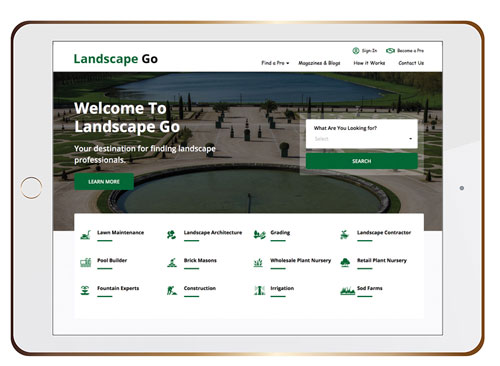
Landscape Go
Web-based Platform
The concept behind Landscape Go was to create a high-quality platform that makes it easy for property owners to connect with landscape industry professionals. Users simply select their desired service, such as lawn maintenance, landscape architecture, grading, irrigation or outdoor construction, and plug in their zip code and a list of professionals specializing in their desired area is populated.
If you want to be one of those featured professionals, sign-up is easy and you have access to the benefits of affordable advertising, representation on a national platform and a 24/7 online presence. Landscape Go aims to elevate your business by providing a broader range of customers to you and helping your company grow a new clientele. Learn more at landscapego.com. GT